Developing Omnichannel Food Ordering System for Restaurants
11
2017
Food is not just vital for living, but also is a part of natural human pursuit of pleasure. This fact is great news for food businesses because the market is enormous and always hungry. The competition between food suppliers is fierce. Although the customers are everywhere for food businesses, such ventures have to come up with new ways to compete.
 |
There are many ways to attract customers to food businesses. Making foods more tasty, healthy and exotic helps a lot. But what if the business is a large city restaurant or diner competing with many other similar ventures in the neighborhood? Satisfying clients with as little hassle as possible and fast servicing can give it a competitive edge.
Information technologies help streamline any business processes as well as coordinate people’s work to make it faster, more comfortable and satisfying for both service providers and customers. All kinds of eateries would not miss out the opportunities offered by our digital era for better customer experience. An online food ordering system accessible from multiple devices is one of such digital tools that restaurants and diners can make use of. It turns interactions between the restaurant staff and customers into a perfectly synchronized, smooth and frustration-free process.
Our web design and development company is experienced in working with restaurants. We used this expertise to analyse an omnichannel food ordering startup concept that we had come across and found it rather interesting. At the end of the article, we offer our estimate of the time required for building an MVP for a restaurant food ordering system described below.
Food Ordering Startup
A modern food ordering system designed for restaurants is a sophisticated digital tool. Such a system serves as a point of sale (POS) and a dashboard for restaurant staff that allows waiters and managers to provide a better customer service. Analysing requests for the restaurant startup, we formed an idea of what kind of the ordering system would benefit diners, restaurants and banquet venues the most.
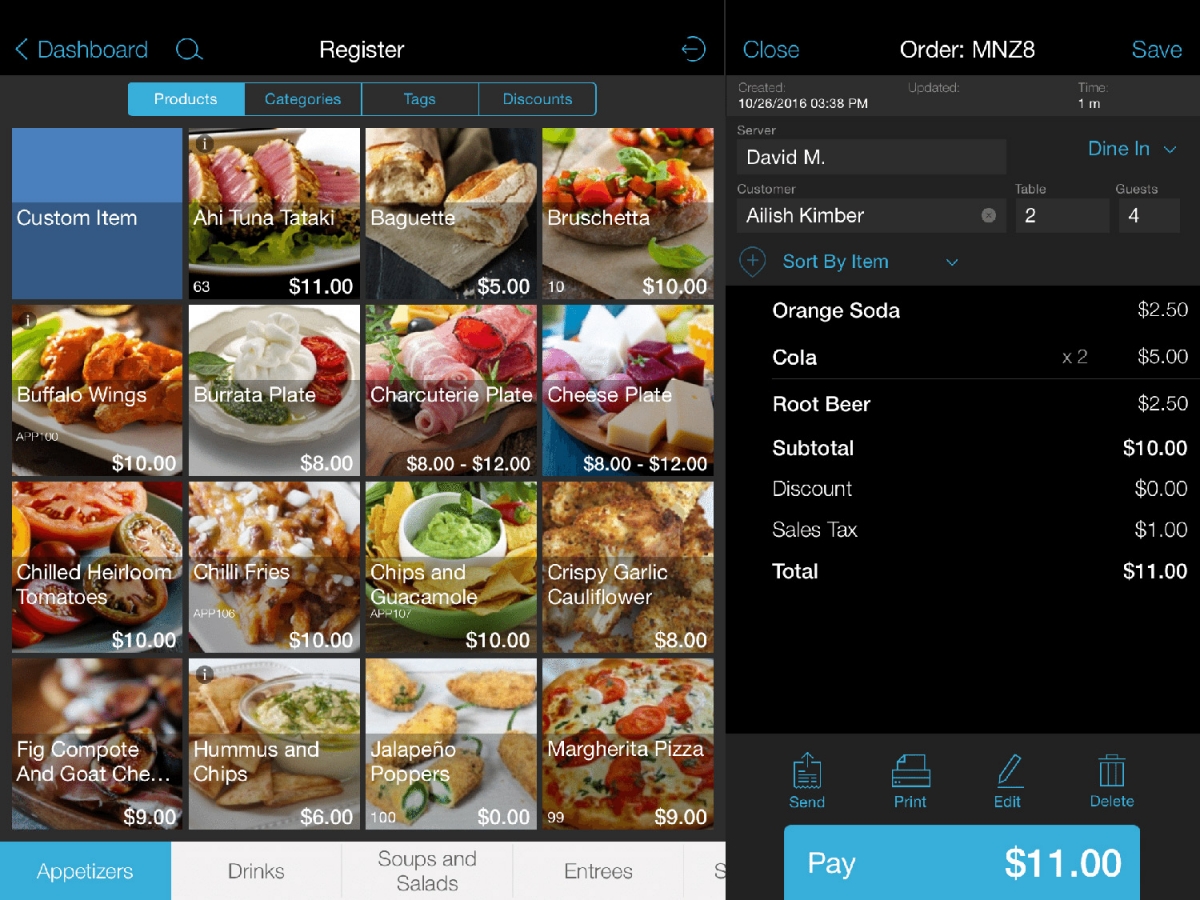 |
| Example of an online food ordering system. Source: Talech.com |
Within this concept, the restaurant/diner/banquet hall staff manages the omnichannel food ordering system. There are a few groups of people that have access to the system. They have different roles, so some of features and capabilities of the food ordering system may be unavailable to some users with restricted rights. The roles include admin, waiter, runner and client. The restaurant staff uses the system to accept guests’ orders and deliver food to booked tables as quickly as possible.
Admin
The admin has the fullest rights and access to the online food ordering system, including setting the venue layout (tables, bar), a.k.a. floor plan, and assigning waiters to booked tables. The venue may have more than one sections. Here are actions that an admin can do on the system:
- Create floor plans of the venue
- Assign waiters to tables on the floor plan
- Assign number of seats for each table
- Assign menu to each table or seat
When creating floor plans, the admin uses a drag and drop menu and a set of tools (similar to those offered by Gliffy.com) to design objects (tables, bars, etc.) or uploads images to the cloud server.
The admin forms the menu from dishes and items stored in a database and sets the maximum number of menu items that can be selected by clients. He/she can edit the list of dishes associated with a menu for each table/seat. The admin can create menu categories (e.g., brunch menu) and groups to make menu selection easier thanks to working with preset batches of menu items.
There are predefined menu items called modifiers. These are dishes that complement other menu items. The manager may decide not to charge for a modifier item. For example, if French fries alone cost $3.25, it can be free if ordered with a specific dish. The admin sets some dishes as modifiers and decides whether they will be charged for or not if they go with other dishes. The modifier dishes can be added to a separate group, and the admin chooses whether they want modifier dish billed or not by ticking a checkbox. The ability to create modifier dish groups makes it easier for admin to select modifiers for the menu (e.g., a group called “modifiers for liquors”).
The admin also distributes access rights and adds other admins to the system.
Waiter
The waiter can see tables assigned to him in the system. They are displayed in different color for him to be able to tell them apart from other objects on the floor plan. The waiter can also access table properties and managing tools. For instance, he/she can see the number of seats associated with the assigned table.
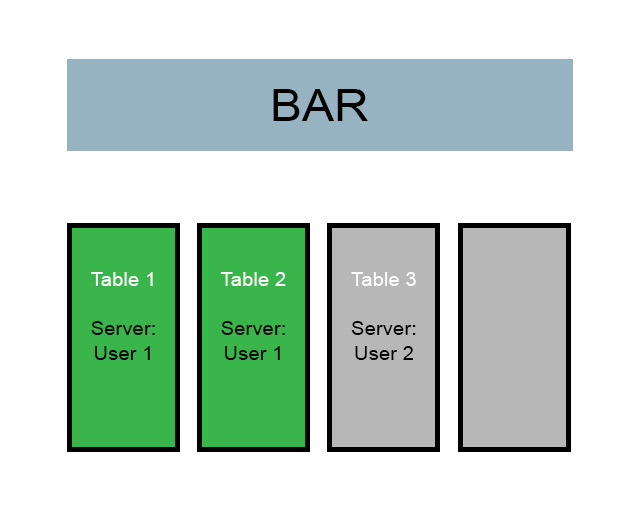 |
| Assigned tables are indicated by color for waiters |
Waiters can set names to every assigned table and seat. They can select menu items to every seat on the table assigned to him/her. The menu items are stored in the database, and there are different types of menus, like breakfast menu, lunch menu, dinner menu, etc. Each menu has a bunch of dishes associated with it. It is possible to add and remove items from a menu. A menu item includes such details as the dish name, code, price, image, description and special notes.
The waiter sees the table data (name, number of chairs, menu assigned to the table and each person on the table) and the order status indicated by color (orange: processing; green: ready; red: canceled / on hold).
There is an action menu available to users that includes the following actions: print check, send to the kitchen, pay, split order, void order, transfer table to (assigning a different server to the table).
Runner
This employee is similar to a waiter. However, the runners have no access to the food ordering feature. They only get notifications when the assigned order is ready for delivery to the table.
Client
The client is seated to a table with a known seat number. The diner can set a name to the seat. Clients are allowed to choose items from the food menu assigned to their table.
The client information can be stored in the system. Such information may include client’s first and last names, address, phone.
A client can receive a code that he/she can scan to get the table and the seat assigned to him/her. Restaurant employees can generate a link and send it to a client along with the individual code by email. The link will bring the client to the preassigned table information page where the client will choose dishes from the available menu. The same code scanning method allows for issuing gift cards that can be another revenue source for restaurants. The gift card codes are generated by the system, and the cards can be printed right away.
The client can make changes to predefined choices (e.g., change the seat or table) unless the changes have the “locked” status. If options are locked, only an admin can make changes.
Clients can see some table details such as location (e.g., Room 1), checked in time, assigned waiter/server name, default menu, total items ordered.
There can be a special kind of clients with in-house accounts. They have an open tab and can buy food and other menu items with invoices to be paid at the end of a certain billing period.
Food
The online food ordering system stores each dish on a separate page that has the price, image, description, individual code of the dish. Dishes are added to menus and menu categories. Every menu item can be marked as a modifier to compliment some other menu dishes free of charge if an admin decides so when forming a menu.
There is a separate database that stores dish prices. The primary price database has the default prices. Those prices can be changed if a specific rate plan is applied. The rate plans and their dates and time range are stored in a rate plans database. Before displaying a dish price, the system scans the database to determine whether there is a rate plan that will influence the cost of this or another dish. If a rate plan is active, the dish will have a new price or a certain percentage discount from the default one.
A relevant menu is displayed in the food ordering system based on the date and time (e.g., lunch menu, dinner menu).
Each ordered item displayed in the table information has a change button that allows deleting the item (sends a canceled order notification to the kitchen), changing price and quantity.
When a user wants to add an item to the order, a pop-up screen will display menu categories (e.g., kids menu) and items associated with them. The waiter can use a search bar to quickly search the entire inventory for the necessary item. If for some reason the waiter cannot find the item, the system prompts to create a temporary menu item and set the price. The temporary items are added to the database on the go and are available for search by other users. The items created on the fly can be selected and categorized by an admin later.
Checks
A check is the list of dishes and other menu items ordered by a client /table/seat/venue section. The check stays open until a waiter/user/admin chooses to close the order.
The payable amount can be split by items in the invoice, chair number, and equally by number 2, 3, 4, 5. The clients can pay with cash, credit card, gift card, previous credit.
The system helps clients to split the check by creating boxes where they can drag and drop menu items to be paid for. Even if the check is not split equally, the extra drag-and-drop boxes are generated to help clients figure out how to pay for ordered dishes fair and square.
Time Estimation for Building Food Ordering Startup’s MVP
POS and omnichannel systems are somewhat complicated solutions. The above-described food ordering system may require as many as 1000 hours of development to turn the concept into a full-featured solution.
However, creating an MVP to test the concept would take much less time. The fastest and most affordable estimation of an MVP for an online food ordering startup is 200 hours. The stages and timeframes would be roughly as follows:
- System architecture development: 40 - 50 hours
- Implementation of the menu and menu category features: 40 - 50 hours
- Business logic implementation for ordering dishes (without price consideration) based on the booked seats/tables: 40 - 50 hours
- Laying out a simple interface for menu items ordering and managing: 40 - 50 hours
Surely, each business is unique and bound to a specific business model, though awareness of the implementation frames, approach to avoid risks and redevelopment in the nearest future brings launching an omnichannel food ordering system to a safer side.
Quartsoft web design and development team can offer all the expertise necessary to build business web apps for restaurants and other food establishments. Launching an online venture with the tech partner aware of business model, needs and risks ensures faster and safer development, avoiding bottlenecks, and niche consultancy on demand.
If you are a restaurant business owner looking to expand your online presence and capabilities to interact with your customers through bespoke web-based solutions, you are welcome to contact our team for a no-obligation quote.


